News
All the features of Gmail’s 2019 refresh

- March 15, 2019
- Updated: July 2, 2025 at 5:13 AM

Last year, we got email snoozing and a nudging feature where Gmail gently reminds you to follow up time-sensitive actions.
Arguably, Gmail’s best update of 2018, however, was smart reply, the AI update that literally finishes your sentences, so you can put minimal effort into your “just following up” replies.
This year, Gmail’s gone all white and made inbox clean up a little easier.
The 2019 updates aren’t quite as dramatic as last year’s, but they might help you focus.
Google says the new look is minimal use of color, designed to help you focus on the content you think is important, not that pesky red bar at the top (RIP??).
Gmail’s most recent changes

Why the whitewashing?
According to Google’s blog, the new look is part of an effort to make the full G Suite feel like a family of products, not separate apps.
So, on a visual level, we’re getting new design elements. For one, Gmail has made the switch to the Google Sans (or Pixel) font, ditched the familiar red bar, and replaced it with a minimalist search bar that promises not to get in the way.
Of course, it looks great — certainly in line with those work environment apps that give you a blank canvas so you can organize those digital thoughts. It’s amazing what taking away that red bar can do.
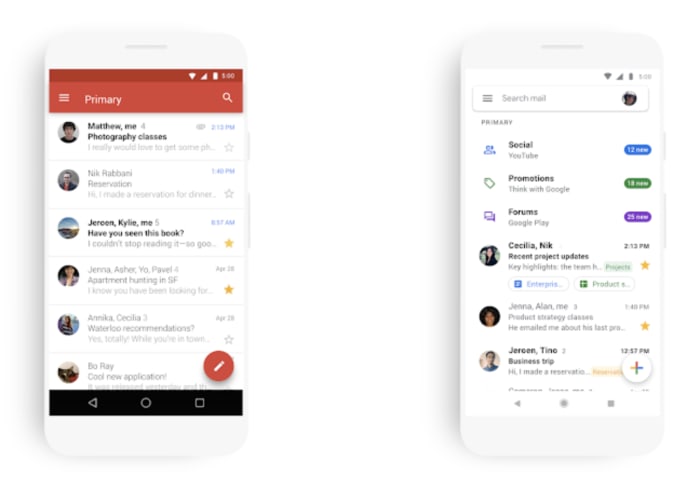
What else is new?
On mobile, Gmail offers a handful of new features that make it easier to review messages on your phone.
You can now look at photos or attachments from your inbox, without opening the originating message. The benefit is you’ll save some time. No more clicking through each entry in the thread to locate a specific document.
While Google has done away with its signature red bar, they are still using the color, but it’s more intentional. For example, a thick red bar warns you if someone is attempting a phishing attack.
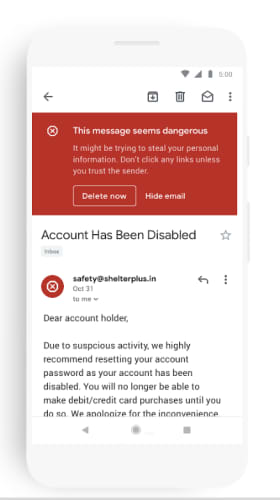
Right-click options expanded
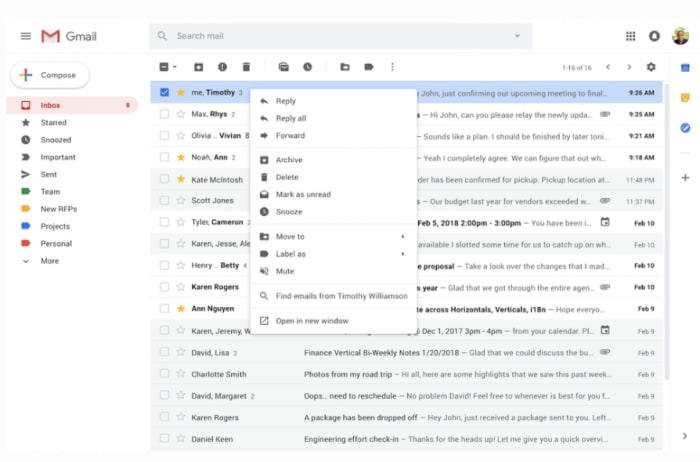
Aside from the bright white makeover, Gmail has added some convenient shortcuts that make it a whole lot easier to clean up the inbox.
As it stands, right-clicking on any given Gmail message only gives you three options: mark as unread, delete, and archive.
The limited menu has worked out fine for the past several years. However, the lack of options has been a slight annoyance since the birth of Gmail.
New options allow you to take more actions from the inbox without opening the message. A quick rundown of what you can expect to find now:
- Reply to an email or forward it along to another user.
- Search for all emails from a specific sender
- Search for emails with the same subject
- Add a label or move an email
- Open multiple emails in new windows
Menu options change depending on whether “conversation view” is enabled.
Conversation view is the setting within Gmail that allows you to set whether emails of the same subject are grouped together — alternatively, you can keep this turned off, so emails appear in the order they were sent.
TL/DR: 2019 changes are small but positive
Gmail’s latest updates seem like small potatoes compared with the big deal offerings Google gave us last year. The new interface does have a different feel — but after you adjust to the shocking bright white, you’ll probably like it better.
After nearly a full decade of smartphone apps layered one on top of the next, we’re starting to feel overwhelmed by all of our tools. Google’s material redesign doesn’t mean much for functionality, but it does answer a small call for help — an uncluttered space where you can reliably get some thinking done.
As far as the mobile updates go — the right-click menu has been an annoyance since Gmail came on the scene. Less clicking around might not seem like much, but it’ll shave seconds off of your quest for inbox zero. Hey, it all adds up.

How to use Mailtrack to see when someone opens your email
Read Now ►Grace is a painter turned freelance writer who specializes in blogging, content strategy, and sales copy. She primarily lends her skills to SaaS, tech, and digital marketing companies.
Latest from Grace Sweeney
You may also like
 News
NewsSecure Your Sleigh: How to Dodge Online Scams This Holiday Season
Read more
 News
NewsThe Studio Ghibli shorts that you will never be able to see (unless you pay a lot of money in Japan)
Read more
 News
NewsGmail Help Me Write with Gemini: 7 Ready-to-Use Prompts for Complaints, Sales & Internal Memos
Read more
 News
NewsZootopia 2 is the highest-grossing movie of 2025
Read more
 News
NewsAvatar: Fire and Ash is so expensive that it could very well dominate the box office and be an absolute failure
Read more
 News
NewsEditing Offline: What Photoshop’s On-Device AI Can Do
Read more