News
Google rolls out new integrated view to Gmail users
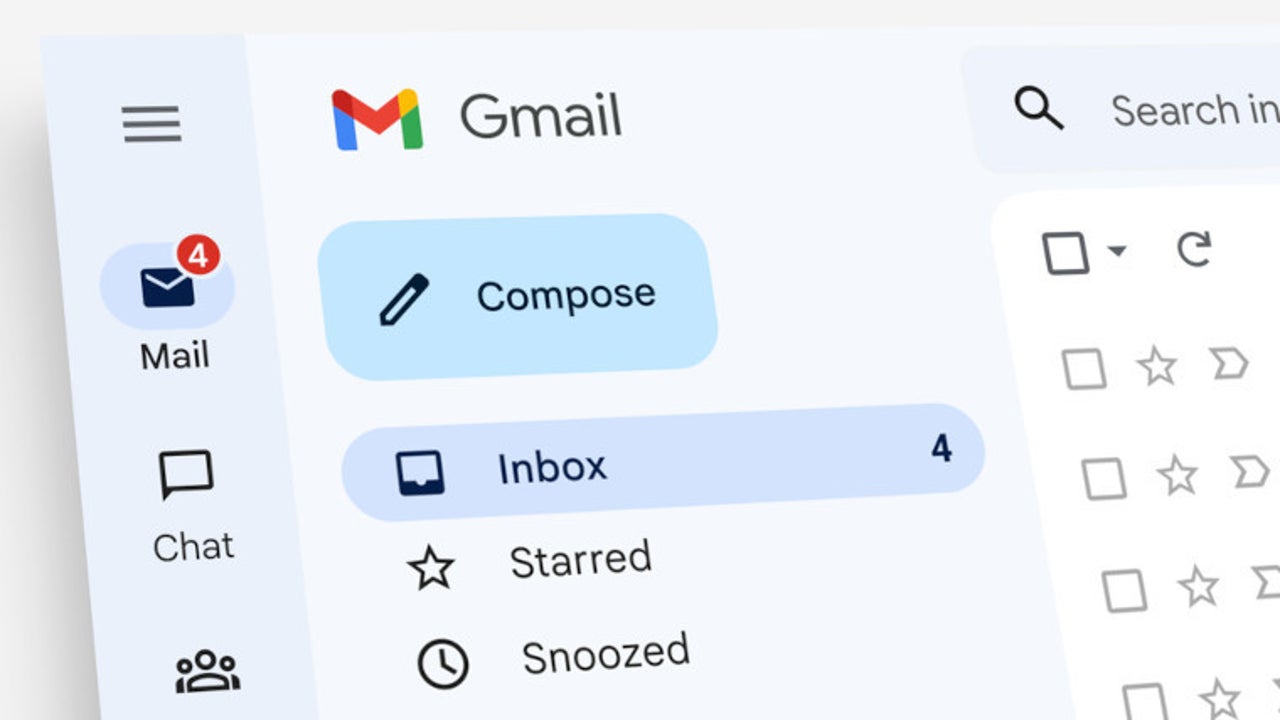
- July 28, 2022
- Updated: July 2, 2025 at 3:33 AM
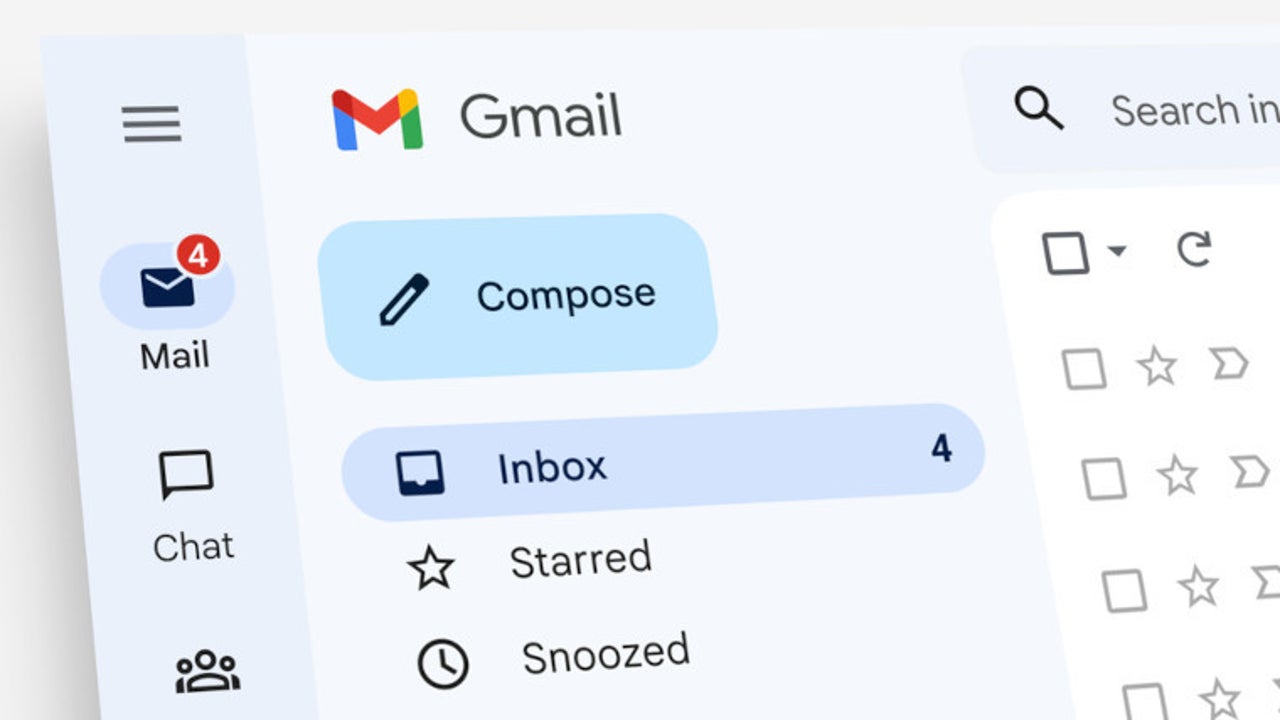
Exciting developments are taking effect at Google HQ. The company has recently started rolling out a brand-new integrated view for its Gmail client. The new view is available for all users who have the Chat feature turned on.
Google is working on making Gmail a more seamless social experience. To this end, the new integrated Gmail view adds a new bar to the left-hand side of your Gmail interface, where you’ll be able to access other Google features like Chat, Meet, and Spaces. All you need to do to access the new interface is head into your Gmail settings and scroll to the Chat and Meet tab. From here, you’ll be able to select Google Chat as the default Chat option and save your changes.
Once you’ve done this, you’ll need to hit the Settings cog on the left-hand sidebar and press Try out the new Gmail view. It’s that easy. Now, you should be greeted by the new Gmail interface. The first obvious change you’ll notice is the striking but far cleaner Material 3 interface. This is a similar skin to what the Google Pixel devices have and makes the entire Google experience look even more streamlined.
You’ll also see a bunch of new features, similar to the search pills or chips that you likely use on Pinterest. This feature makes it much easier to find a particular email in a sea of recommendations, promotions, and primary inbox items. Your invitation to the next big event certainly won’t get ‘lost in the mail’ now.
The chips are remarkably easy to use. All you need to do is type a query into the dedicated searhc field, and then you’ll be able to filter emails by recipient, sender, and more by selecting relevant chips above the search results.
Not everyone is going to love the new Gmail interface as much as some will. In the event that you don’t particularly care for the clean, bold lines of Material 3, Google has given you the option to revert to the previous display configuration. If you do like the new skin, you’ll be happy to know that Gmail is now even more customizable than before. You can hand-pick which items your sidebar should show and disable those you’re not likely to use.
Even more exciting news from Google HQ, Gmail is getting some machine learning augmentation!
Latest from Russell Kidson
You may also like
 News
NewsThe screenwriter of Yellowstone says he will never win awards because "he is perceived as right-wing"
Read more
 News
NewsThe new game from the creator of The Binding of Isaac will be released with 280 achievements on Steam
Read more
 News
NewsMarvel Rivals will modify the ranking systems to prevent lord farming
Read more
 News
NewsThe creators of the largest mod for Fallout 4 are afraid that Bethesda will continue using the same graphics engine
Read more
 News
NewsThe voice actor of Astarion is clear: Baldur's Gate 3 could not have been made by AI
Read more
 News
NewsThe actors of Heated Rivalry have become overnight celebrities, and the Golden Globes prove it
Read more

