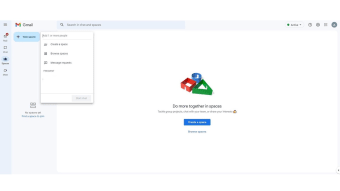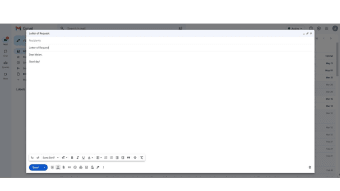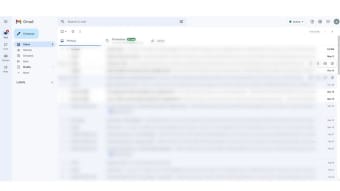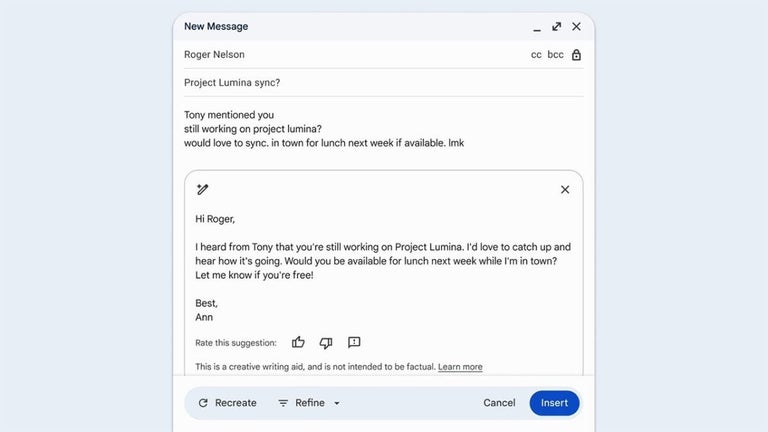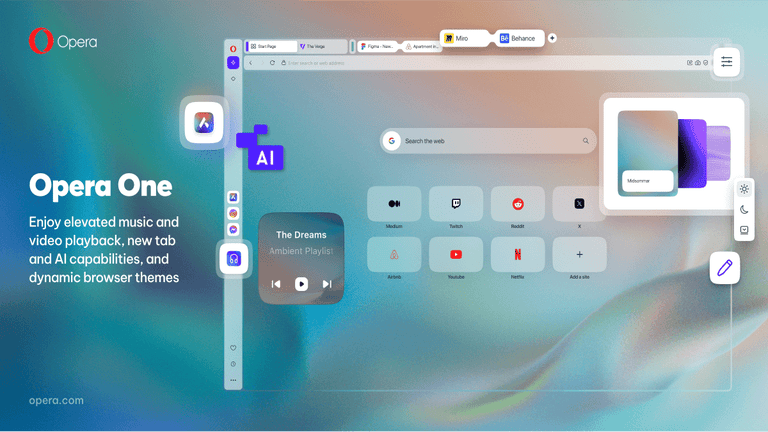A convenient way to access your emails
Gmail is a business and productivity application from Google. This is the web version of the popular email client from the tech giant. With this, you can read, write, and manage your emails conveniently. Like its mobile versions, downloading and using the app is completely free.
Top Recommended Alternative
More than a convenient way to access your emails, Gmail also provides instant notifications for your incoming emails. Moreover, it supports multiple accounts and allows the saving of attachments to your device or Google Drive. Even better, it supports other IMAP or POP mail accounts, including Yahoo! Mail, Exchange, Outlook, and manually configured accounts.
Everything you need to manage Gmail
When it comes to email clients, Gmail is perhaps one of the forerunners. Moreover, the app is the default option on a mobile device. It comes installed on nearly every mobile device and will be the first to support any new features or integrations that the mobile OS offers. By adding your account to the app, you can manage your emails conveniently from your mobile device.
The navigation for the mobile version is very much like its PC counterpart. Once launched, you can see all the emails you received, with unread ones highlighted in bold. You can access the different tags and categories by tapping the three-line icon on the search bar. Even better, the app's intelligent management system separates your primary emails from social and promotions.
You can take the following actions from any email: move, choose a label, mark it as unimportant, mute, print, report spam, and report phishing. Of course, you can also reply and forward them to other Gmail users. When looking at a multi-person thread, you will see images next to the user's names when it is available. As mentioned, you can add multiple Gmail accounts to this app and seamlessly switch to them. Moreover, you can add other email clients and manually configure IMAP accounts.
Meet on Gmail
Google takes the Gmail app's capability further by integrating its Meet video conferencing service. With this, you don't have to install the dedicated Meet app to join a call. When somebody sends you a link to a Meet event, you can join them right from your inbox. Furthermore, the app now has a Meet tab at the bottom of its screen. You can start or join a meeting and schedule one in Google Calendar by clicking this button.
However, like the original Meet service, free account users can only conduct meetings for 60 minutes. Additionally, you cannot have more than 100 participants. Although, you can still use the nifty features, such as screen sharing, real-time captions, and the new tiled layout for all participants. Unlike Zoom, however, you cannot start or join a meeting without logging in to your Gmail account.
Help me write
Google’s Gmail and Google Docs e-mail services will soon offer an AI-powered feature called Help me write that assists in drafting emails by generating text based on the minimal information you provide. The Smart Prompts system, which can predict and complete your sentences by analyzing your writing patterns, will be expanded to provide more comprehensive assistance through the new feature.
In both Gmail and Google Docs, the Help me write button appears adjacent to the send and formatting options. When clicked, it opens a new page that displays a Help me write chip, which is also situated on the left side of the page. By creating email drafts on your behalf and furnishing constructive feedback and suggestions, this feature can aid in both time management and writing proficiency. In addition, it helps you stay organized by managing your email templates and enhancing the quality of your emails to give them a more professional appearance.
Gmail is the top email app due to its integration with Google Suite, user-friendly interface, large storage capacity, powerful search and organization tools, high reliability and security, accessible mobile app, constant updates and innovations, and its widespread adoption and compatibility with various apps and services. These features make it a convenient and preferred choice for many users, though preferences can vary based on individual needs and concerns.
One of the best option
While it is not the most excellent option, Gmail is still one of the best options for an email client. The app brings all the necessary features to manage your emails. Further, thanks to the Google Meet integration, you can join or conduct video conferencing without installing a separate video calling app. Overall, no other email apps offer the same speed, features, and power that this app offers.